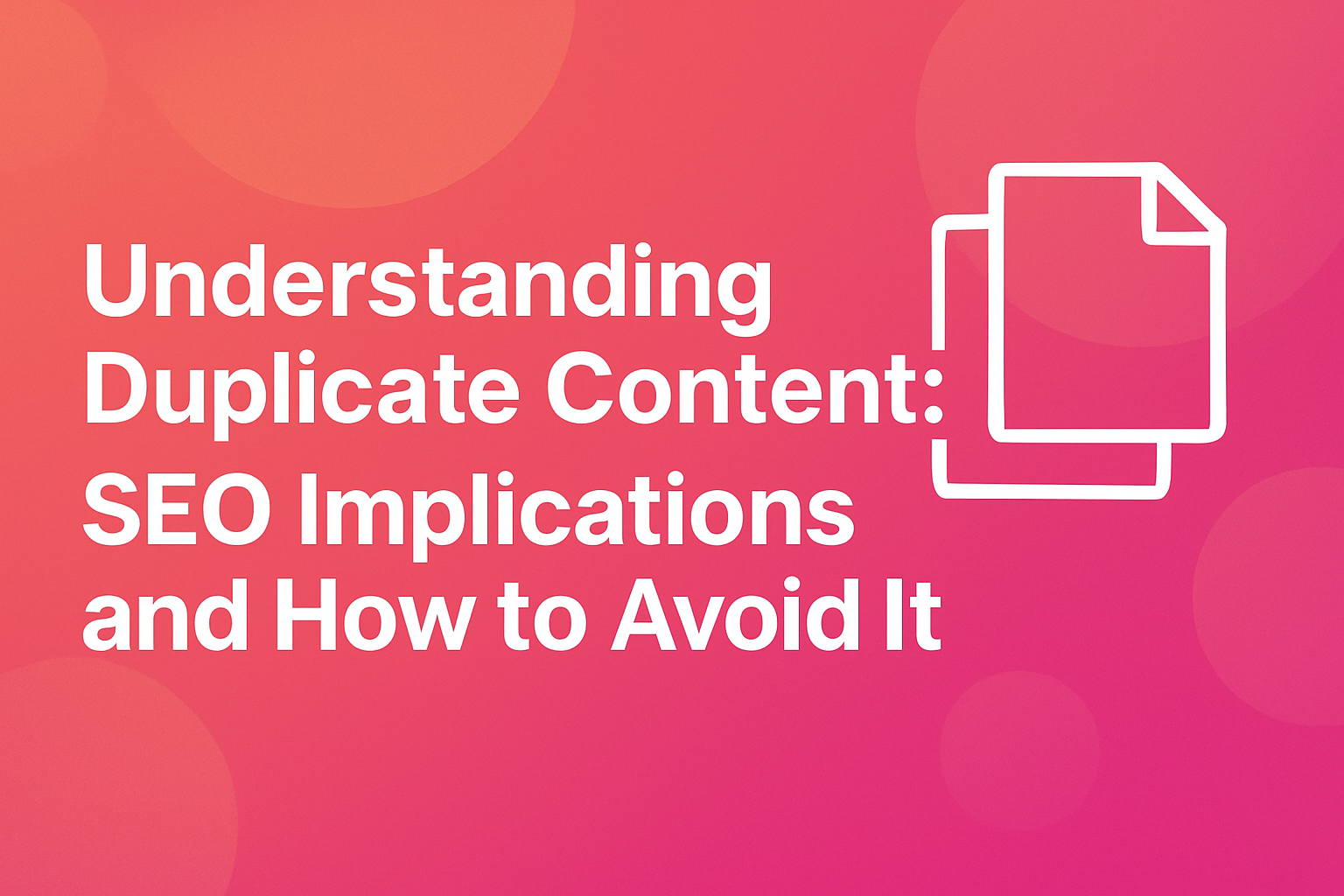
Understanding Duplicate Material: SEO Implications and How to Avoid It
Learn what duplicate material is, why it matters for SEO, and practical strategies to prevent it from affecting your website's performance.
Read articleCheck your papers for plagiarism with our advanced AI tools
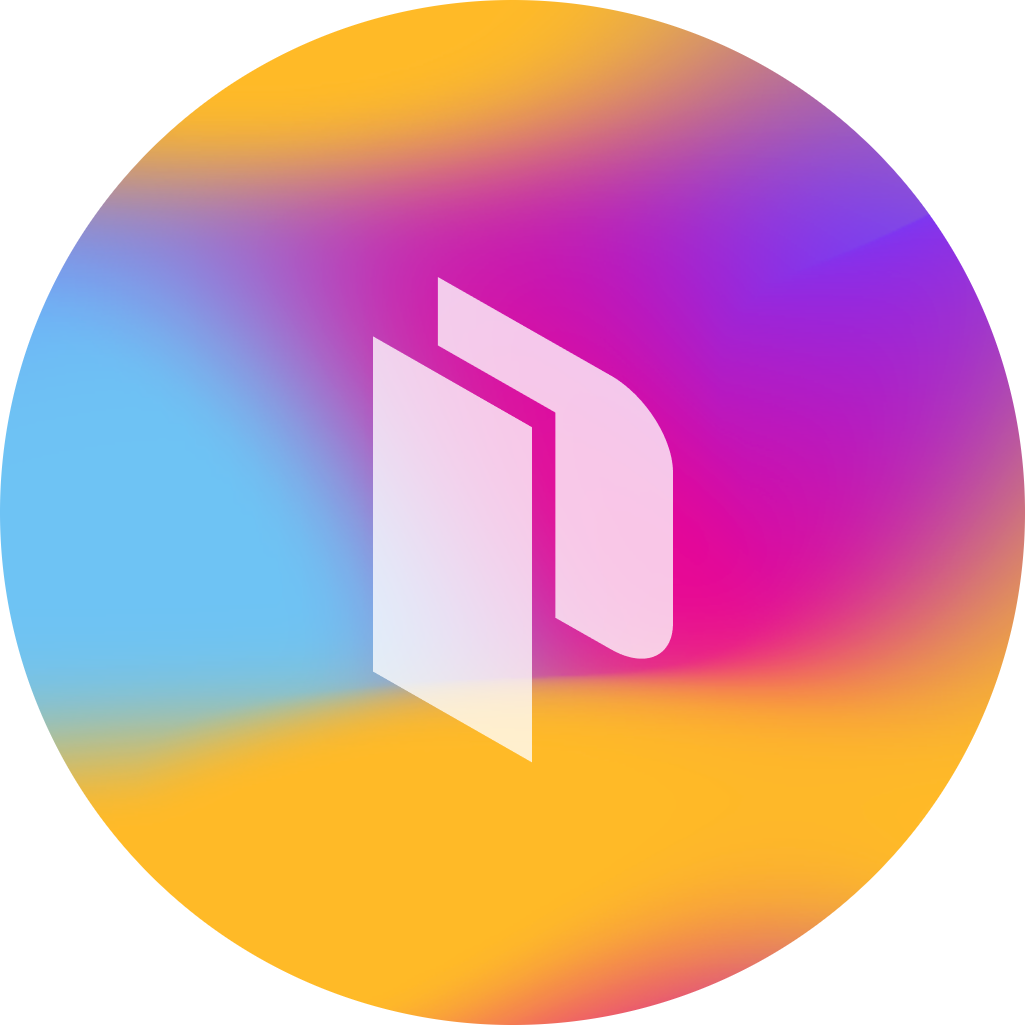
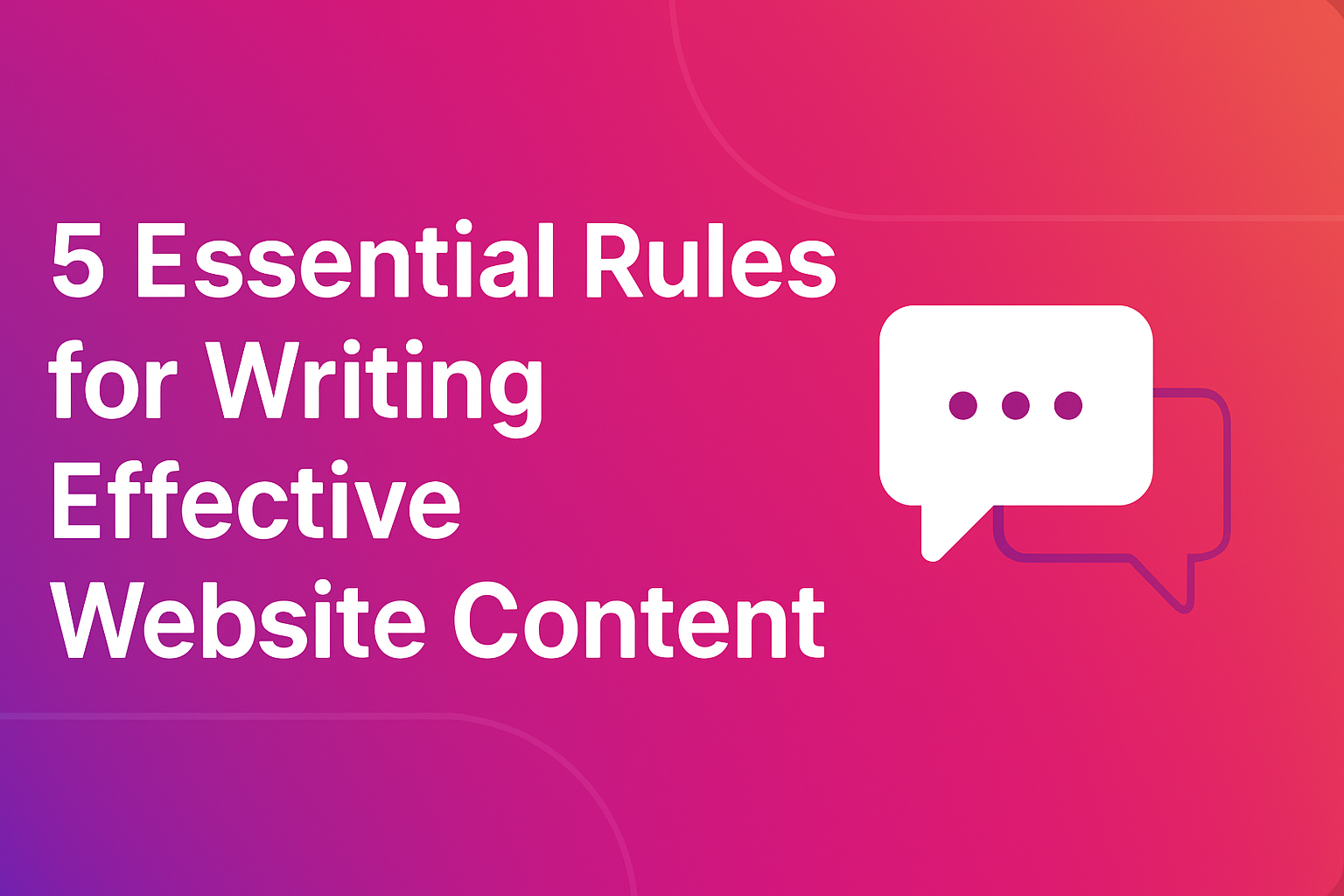
In today's digital landscape, your website text isn't just information—it's a strategic business asset. Effective web materials drive traffic, engage visitors, build trust, and convert prospects into customers. Yet, many websites fail to connect with their audience, resulting in high bounce rates and lost opportunities.
The good news? By following a few fundamental rules, you can transform your website pages from forgettable to compelling. Let's explore the five essential rules that will elevate your web strategy.
The foundation of effective website communication isn't what you want to say—it's what your audience needs to hear. Understanding your audience goes beyond basic demographics to include:
Develop comprehensive audience personas that capture:
For example, a financial advisor might create distinct personas for:
The most persuasive messaging speaks your audience's language:
"If you want to create messages that resonate with your audience, you need to know what they care about." — Bernadette Jiwa
Different resources serve different purposes along the customer journey:
| Journey Stage | Purpose | Examples |
|---|---|---|
| Awareness | Educate about problems | Blog posts, infographics |
| Consideration | Compare solutions | Case studies, comparison guides |
| Decision | Overcome objections | Testimonials, free trials |
| Retention | Maximize value | Tutorials, best practice guides |
Action step: Before creating your next web page, identify exactly who it's for and what question it answers for them at their current stage.
One of the most common website mistakes is focusing on what you offer rather than why it matters. Effective communication bridges the gap between features and their real-world impact.
| Feature | Benefit | Emotional Benefit |
|---|---|---|
| "24/7 customer support" | "Get help whenever you need it" | "Peace of mind knowing help is always available" |
| "Cloud-based software" | "Access your work from anywhere" | "Freedom to work on your terms" |
| "Organic ingredients" | "Healthier option for your family" | "Confidence that you're being a good parent" |
For every feature you mention, ask "So what?" until you reach the true benefit:
As Simon Sinek famously explained, people don't buy what you do—they buy why you do it. Structure your website to first explain:
Action step: Review your current homepage and identify how quickly visitors can understand the benefits of working with you, not just what you offer.
The harsh reality of online behavior: people don't read web pages—they scan them. Eye-tracking studies show that users typically read only 20-28% of the words on a web page. Effective web text acknowledges this behavior and adapts accordingly.
Make your pages easy to scan with:
The inverted pyramid structure from journalism works perfectly for websites:
This structure ensures that even if someone only reads the first part of your page, they've captured the essential message.
Simplify your language to reduce cognitive load:
"Simplicity is the ultimate sophistication." — Leonardo da Vinci
Action step: Take your longest web page and challenge yourself to cut it by 25% without losing any essential information.
The best website pages serve two masters: search engines that help people find your site and the humans who consume it. Balancing these needs requires strategic thinking about SEO while maintaining a natural, engaging tone.
Effective keyword usage follows these principles:
Google increasingly favors pages that directly answer user questions:
SEO-friendly text is also human-friendly when you:
While meta descriptions aren't direct ranking factors, they significantly impact click-through rates:
Action step: Identify your three most important pages and review whether their meta titles and descriptions would compel you to click if you saw them in search results.
Even the most brilliant web page fails if it doesn't guide visitors toward the next step. Every section of your website should have a purpose, and that purpose should be reflected in clear, compelling calls to action (CTAs).
Make your CTAs stand out with:
Different stages require different calls to action:
| Journey Stage | Appropriate CTAs |
|---|---|
| Awareness | "Learn more" / "Read our guide" |
| Consideration | "Compare plans" / "Watch demo" |
| Decision | "Start free trial" / "Get a quote" |
| Loyalty | "Upgrade now" / "Join our community" |
Maximize conversion by addressing common hesitations:
While secondary CTAs can exist, each page should focus on one primary next step:
"The purpose of text is to drive action. To influence the thinking and behavior of the audience." — Rebecca Lieb
Action step: Audit your website and ensure every page has a logical next step that aligns with the page's purpose and the visitor's likely stage in the customer journey.
Creating effective website materials isn't about applying these rules in isolation—it's about integrating them into a cohesive approach:
Effective pages produce measurable results. Track these metrics to evaluate your website's performance:
Let's examine how these principles apply in practice:
Before: "XYZ Company provides innovative software solutions for businesses of all sizes. Our cutting-edge technology and comprehensive feature set deliver unparalleled value to our clients. Contact us today to learn more about how we can help your business grow."
After: "Stop losing customers to technical glitches. XYZ's reliable booking system keeps your calendar full while you focus on what matters—running your business. Join 1,200+ service providers who've increased bookings by 32% on average."
Before: "Our premium widget features advanced technology, quality materials, and comes in various colors. It's a versatile solution for many applications."
After: "Cut your project time in half with our precision-engineered widget. Its aluminum construction withstands temperatures from -40°F to 450°F, making it the only tool you'll need for both indoor and outdoor jobs."
Even with these rules in mind, watch out for these common pitfalls:
Instead of: "Our platform offers cloud-based storage." Try: "Access your files from anywhere, even without an internet connection."
Instead of: "Our solution leverages proprietary algorithms to optimize resource allocation methodologies." Try: "Our software helps you schedule your team more efficiently, cutting labor costs by up to 20%."
Instead of: Blocks of text exceeding 5-6 lines Try: Breaking content into scannable chunks with meaningful subheadings
Instead of: Desktop-optimized pages that require horizontal scrolling on mobile Try: Responsive designs with touch-friendly elements and concise text
Effective website communication isn't about clever phrases or keyword stuffing—it's about connecting with real people, solving their problems, and guiding them to take meaningful action.
By understanding your audience deeply, focusing on benefits, structuring for scanners, balancing SEO with readability, and including clear calls to action, you'll create a website that works as hard as you do.
Remember that great websites aren't static—they evolve based on user feedback, changing needs, and performance data. Apply these five rules as a foundation, then continually refine your approach based on what your audience responds to best.
Your next steps? Choose one page on your website that isn't performing as well as you'd like. Apply these five rules systematically, making note of your changes. Then monitor the results to see how your audience responds to your improved approach.
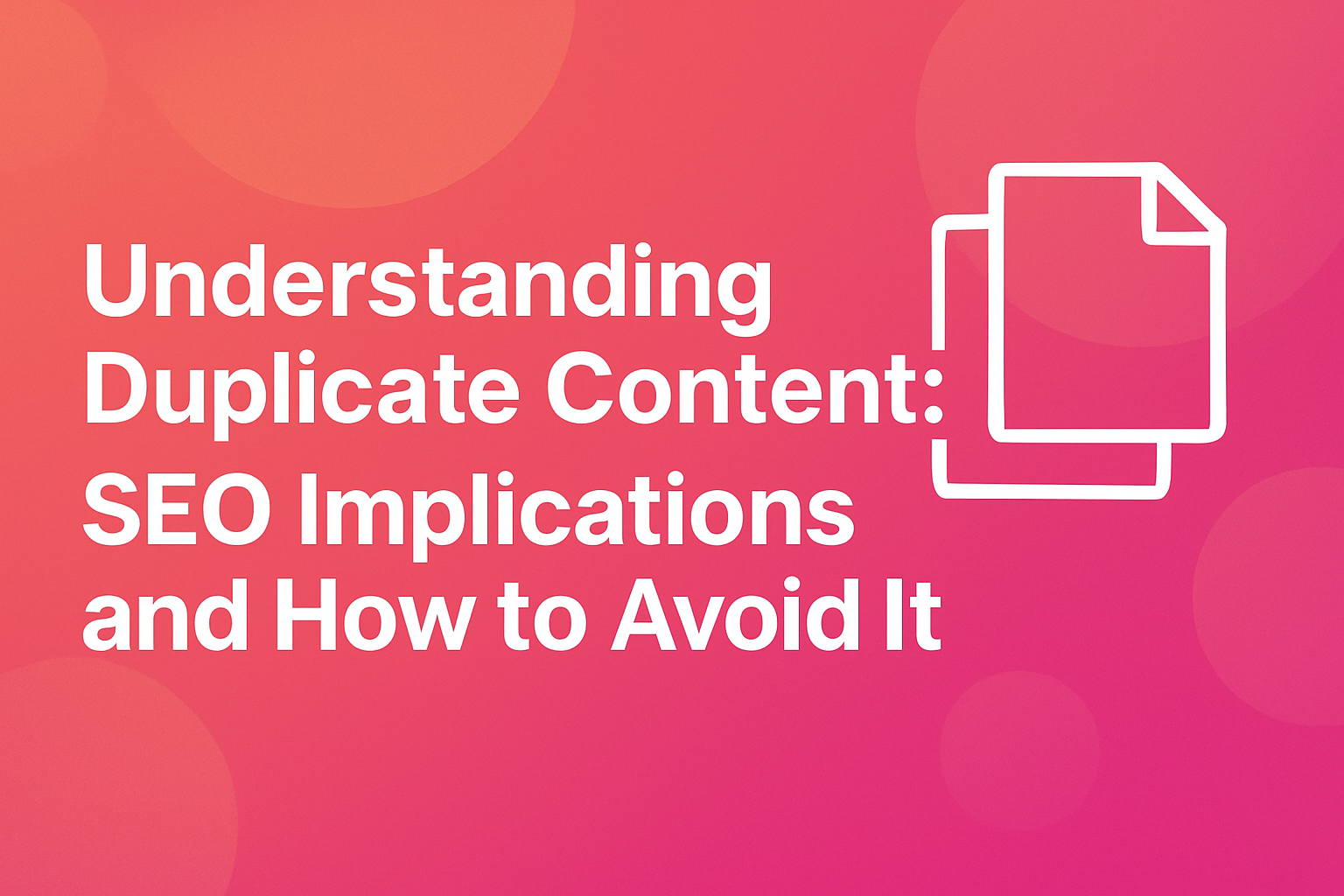
Learn what duplicate material is, why it matters for SEO, and practical strategies to prevent it from affecting your website's performance.
Read article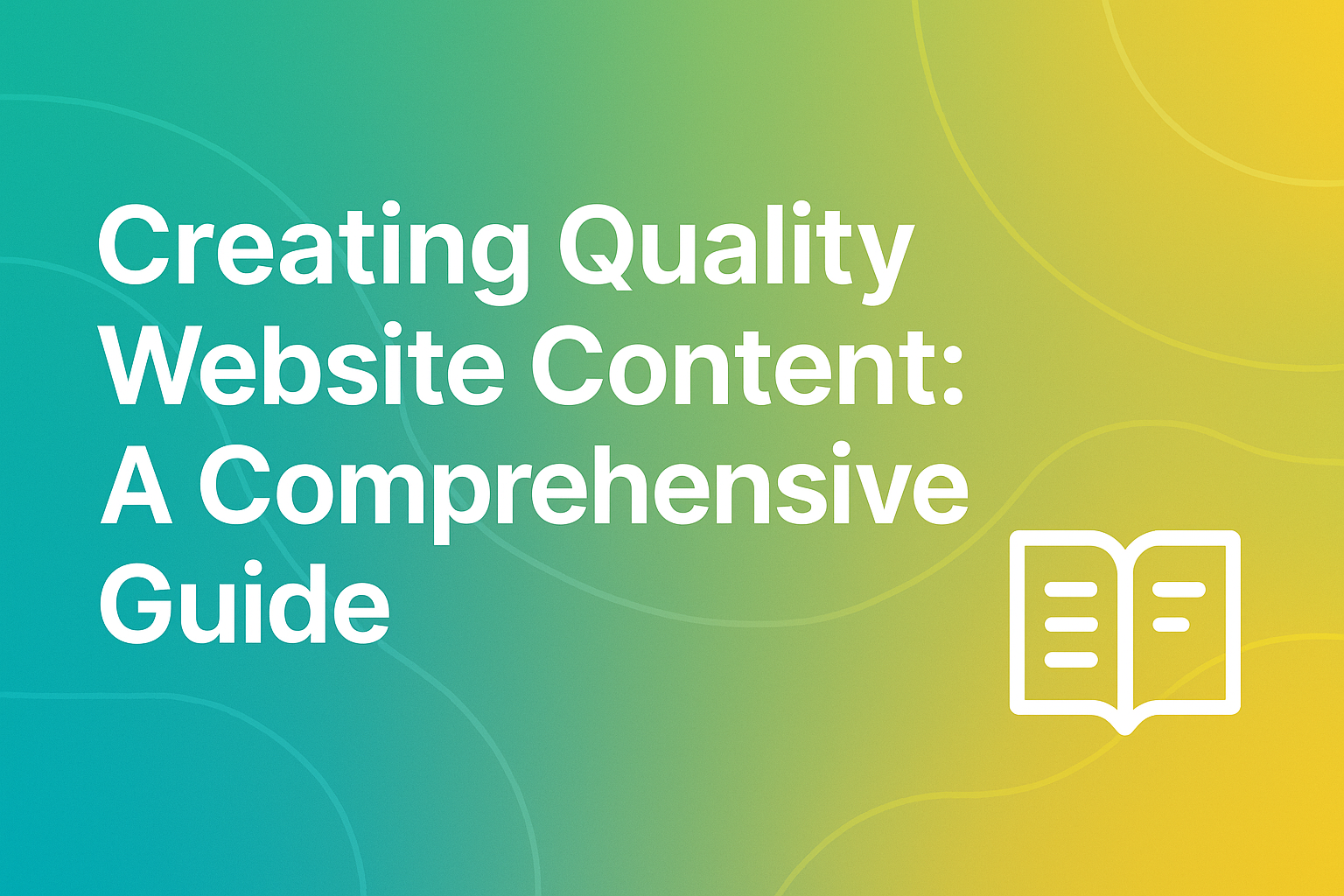
Learn the essential strategies for crafting engaging, valuable website content that attracts and retains visitors while boosting your SEO performance.
Read article