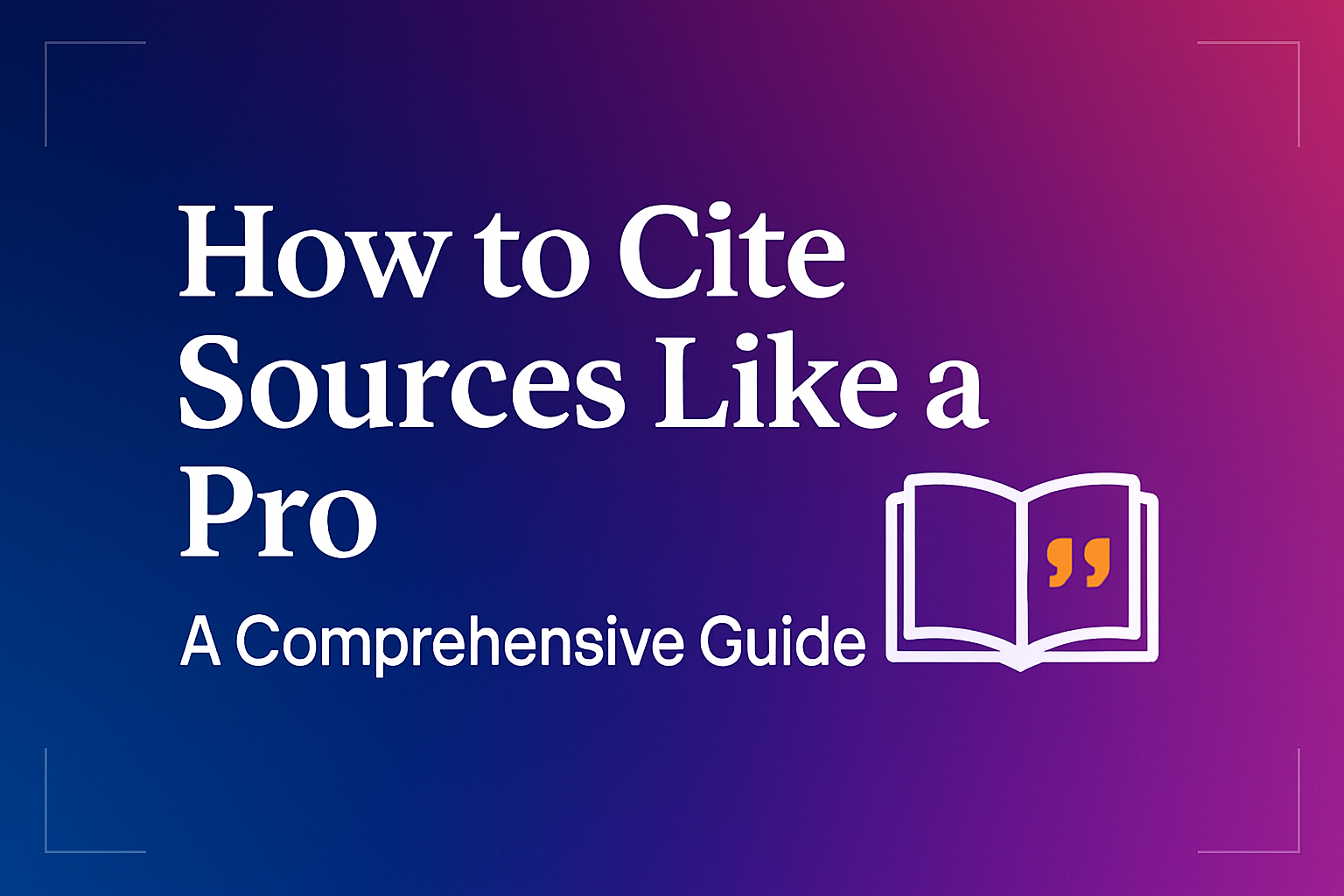
How to Cite Sources Like a Pro: A Comprehensive Guide
Master the art of citing sources with this comprehensive guide covering various citation styles, common mistakes to avoid, and best practices for academic and professional writing.
Read articleCheck your papers for plagiarism with our advanced AI tools
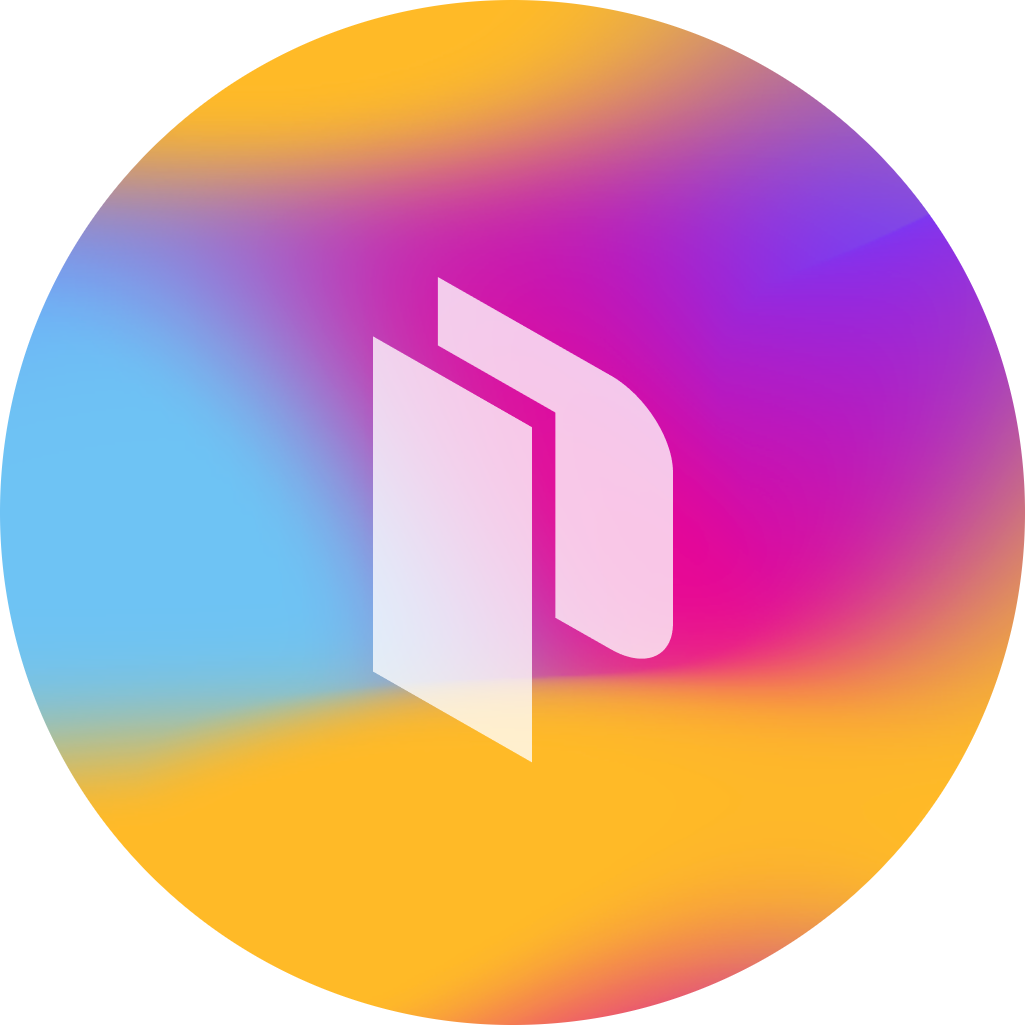
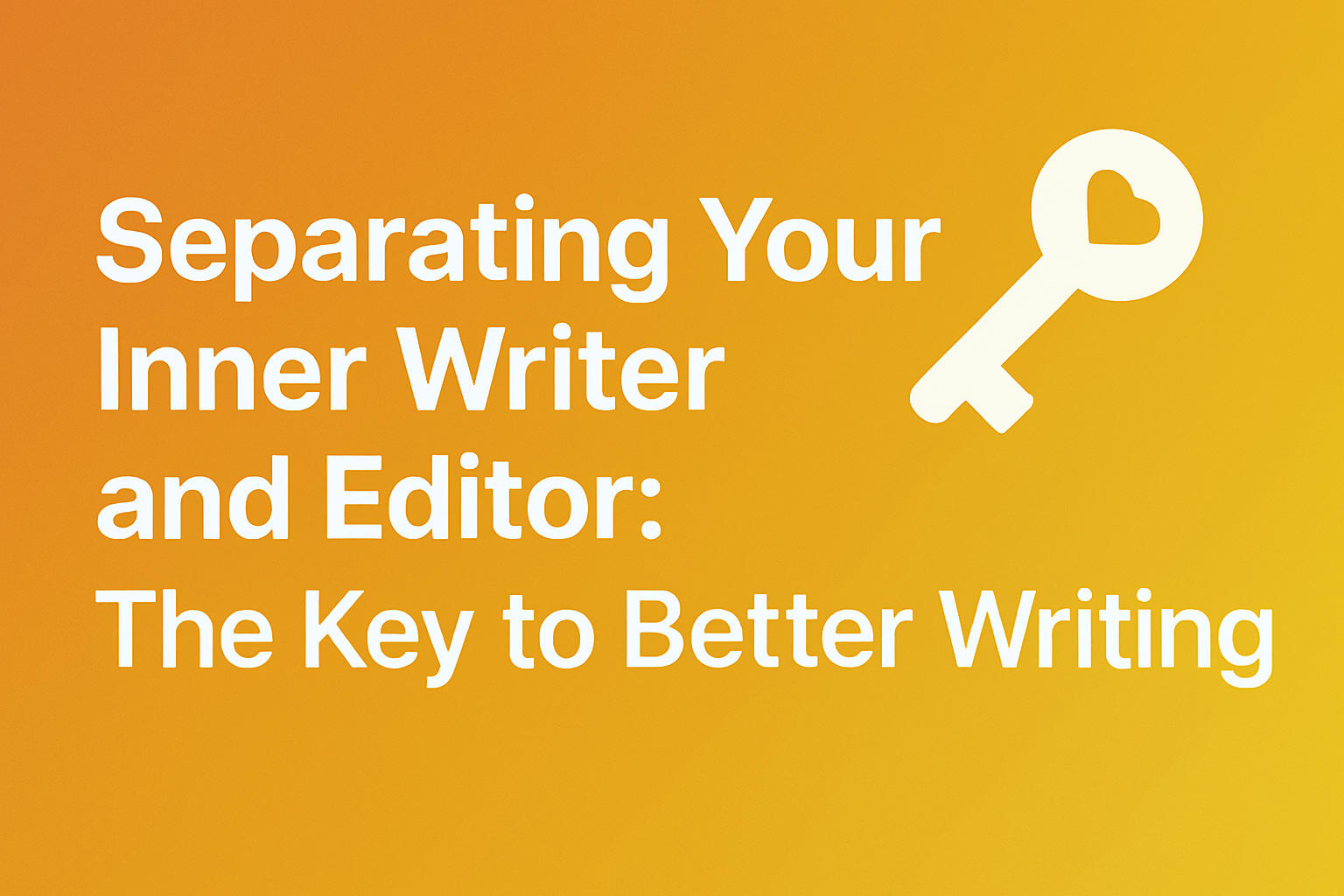
One of the biggest obstacles authors face isn't a lack of ideas or talent—it's the constant battle between creation and criticism that happens inside their own minds. Learning to separate your "inner creator" from your "inner editor" is a powerful technique that can transform your composition process and lead to better results.
When you try to compose and edit simultaneously, several problems emerge:
Creativity flows best when you're in a state of flow—that magical mental space where ideas connect freely, and words come naturally. Your inner editor, with its critical eye and attention to detail, disrupts this flow by questioning word choices, pointing out grammar errors, or criticizing ideas before they're fully formed.
Many authors struggle with what's often called "the blank page syndrome." They stare at an empty document, unable to begin because the inner editor immediately rejects every opening sentence as not good enough. This perfectionism can prevent you from producing anything at all.
Constantly switching between creative and editing modes is mentally taxing and inefficient. It's like trying to drive with one foot on the gas and one on the brake—you'll make little progress and wear yourself out in the process.
Your inner creator is:
This is the part of your mind that should be in control during the first draft. It needs space to explore, play, and create without judgment.
Your inner editor is:
This critical faculty is invaluable—but only at the right stage of the creative process.
The key is not to eliminate either mindset but to give each its own time to shine. Here's how:
Dedicate specific times for creation and editing. For example:
This clear separation helps your brain shift into the appropriate mode for each task.
Popularized by author Anne Lamott, this approach gives yourself permission to compose poorly at first. Tell your inner editor it will get its turn later, but the first draft is solely for getting ideas on the page.
As Lamott says:
"Almost all good text begins with terrible first efforts. You need to start somewhere. Start by getting something—anything—down on paper."
Set a timer for 25-30 minutes and compose continuously without stopping to correct or revise. This technique, similar to the Pomodoro method, forces your editor to take a break while your creator works.
Some authors find it helpful to use different physical spaces or tools for composition versus editing:
These environmental cues help your brain recognize which mode it should be in.
Develop a short routine that signals to your brain that it's time to create, not critique. This might include:
With repetition, these cues will help you shift into creative mode more easily.
When it's finally time to edit, give your inner editor full rein. But remember these guidelines:
Let your draft "cool off" before editing. Ideally, wait at least a day between creation and editing to gain objective distance from your work.
Edit in passes, focusing on one aspect at a time:
This prevents overwhelm and ensures nothing is missed.
Even when editing, maintain a constructive relationship with your text. Instead of thinking, "This is terrible," try "This could be stronger if..."
Many professional authors attribute their productivity to mastering this separation:
Separating your inner creator from your inner editor isn't just a productivity hack—it's a fundamental shift in how you approach your craft. By giving each mindset its due time and space, you honor both the creative and critical aspects of composition.
Remember that these two inner voices aren't enemies—they're partners in creating great work. The key is managing when each gets to speak. With practice, you'll find that both your creative and editing skills improve, leading to finished work that's both imaginative and polished.
Try implementing these separation techniques in your next project and observe how your process—and your results—transform.
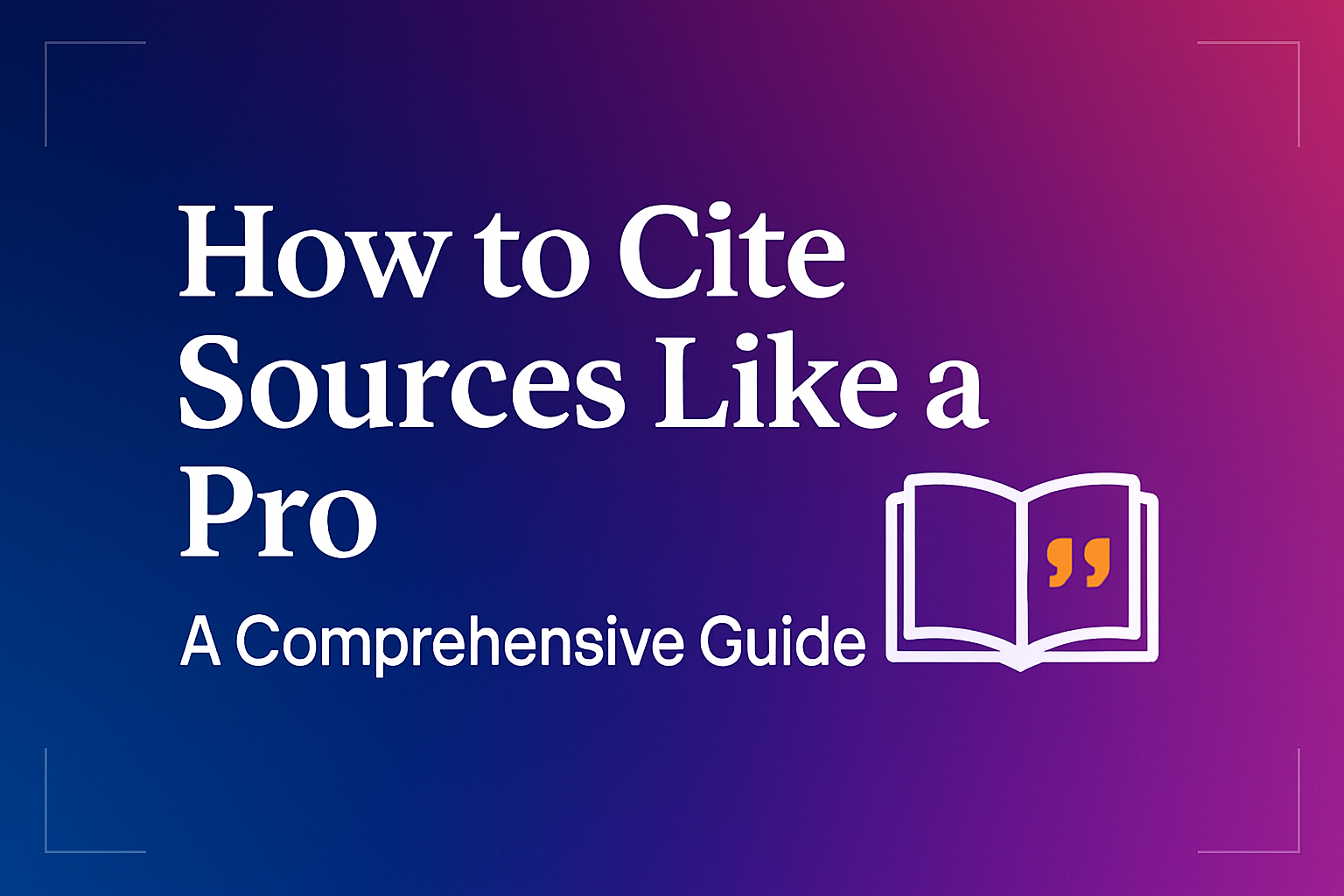
Master the art of citing sources with this comprehensive guide covering various citation styles, common mistakes to avoid, and best practices for academic and professional writing.
Read article
Master the art of proofreading with these three essential steps that will help you catch errors and polish your text to perfection.
Read article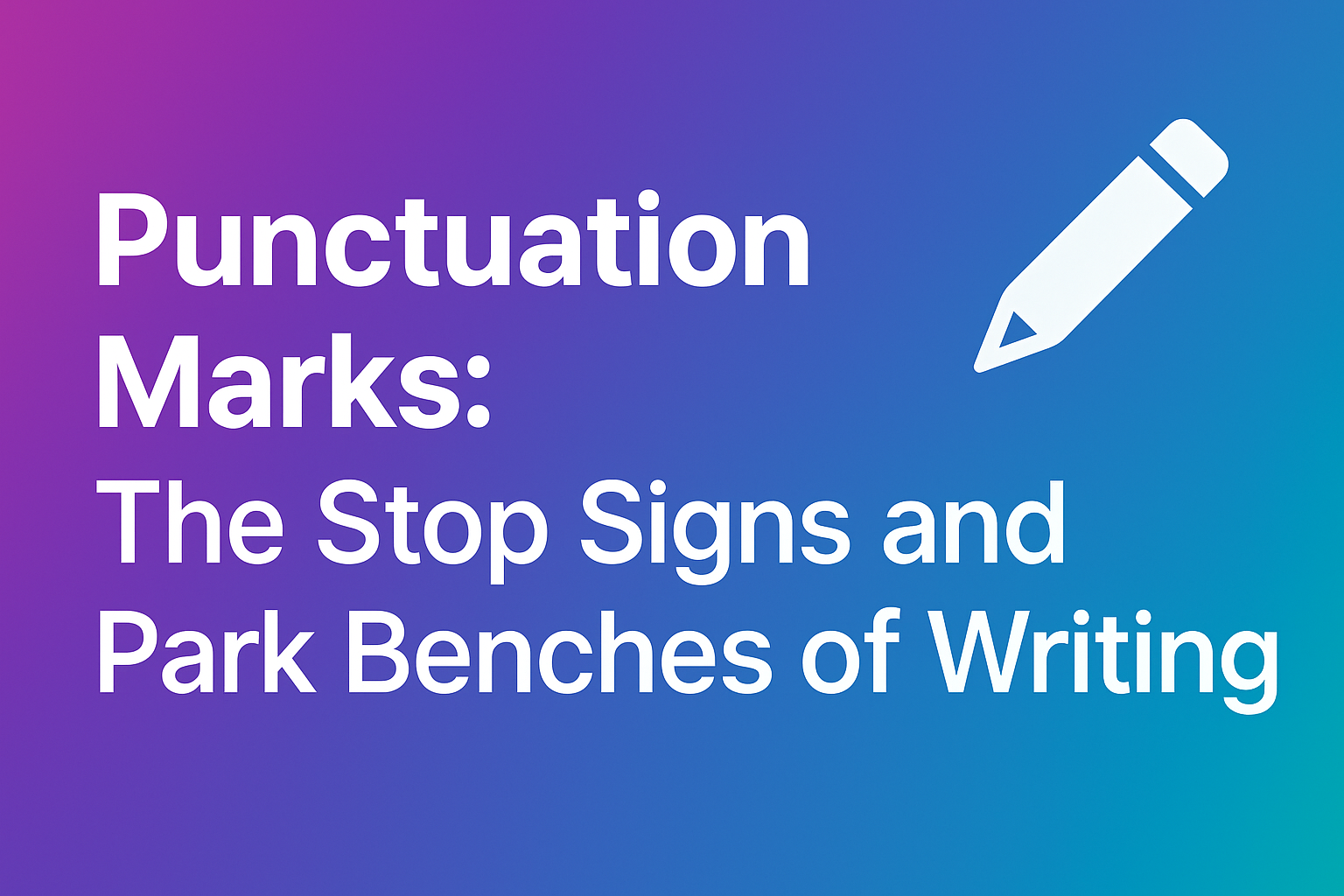
Discover how proper punctuation serves as the essential traffic signals of written communication, guiding readers through your ideas with clarity and precision.
Read article