
3 Simple Steps for Successful Proofreading
Master the art of proofreading with these three essential steps that will help you catch errors and polish your text to perfection.
Read articleCheck your papers for plagiarism with our advanced AI tools
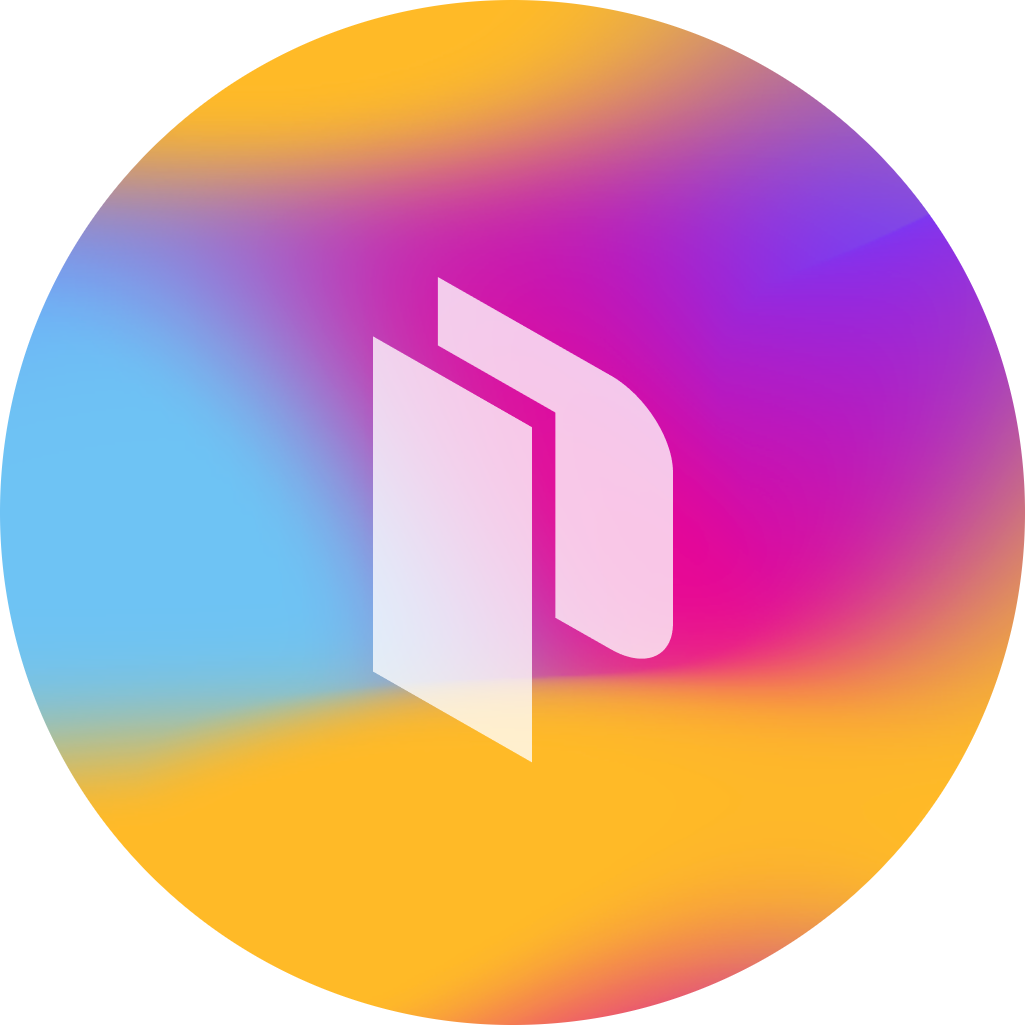
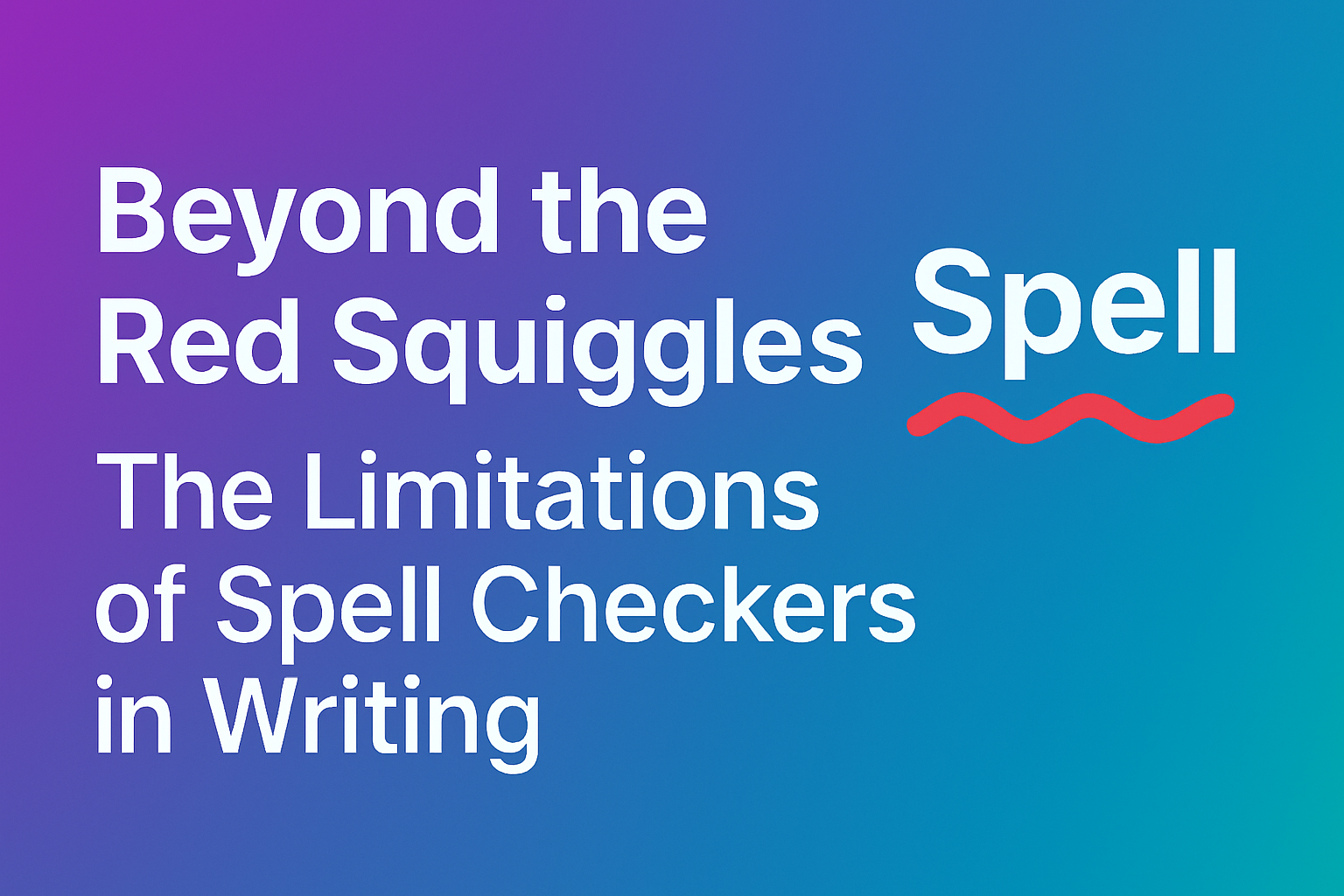
In today's digital world, spell checkers have become ubiquitous tools in our text creation process. From the red squiggly lines in word processors to the automatic corrections in our smartphones, these tools promise to save us from embarrassing spelling errors. But how much should we rely on them? While spell checkers are undeniably useful, understanding their limitations is crucial for anyone who wants to produce high-quality, error-free documents.
Perhaps the greatest danger of spell checkers is the false confidence they instill. Many authors finish typing, run a spell check, and assume their document is error-free. This assumption can lead to overlooking numerous issues that spell checkers simply aren't designed to catch.
As Mark Twain allegedly quipped, "You should never trust a spell checker farther than you can throw it." While Twain lived before the digital age, this sentiment captures a timeless truth: automated tools can supplement human judgment but never replace it.
Spell checkers excel at identifying:
For these straightforward errors, spell checkers are invaluable time-savers.
Unfortunately, the list of what spell checkers miss is much longer and potentially more problematic:
Spell checkers only identify words that aren't in their dictionary. They can't tell when you've used a real word in the wrong context. Consider these examples:
These homophones and commonly confused words pass through spell checkers undetected because they're legitimate dictionary words—just not the ones you intended.
Spell checkers can't understand context, which leads to missing errors like:
In each case, the word is spelled correctly but used incorrectly.
Proper idioms and phrases often get mangled without spell checkers noticing:
Spell checkers often flag legitimate names, places, and specialized terminology as errors simply because they aren't in their dictionaries. Conversely, they might miss misspelled proper nouns if the misspelling happens to form another word:
Mistakes in numbers, dates, and statistics pass through spell checkers unscathed:
Larger textual issues completely escape spell checkers:
Spell checkers can't tell if your tone suddenly shifts from formal to casual or if your style is inconsistent. They won't notice if you switch from:
While some spell checkers include grammar checking features, they still miss many grammatical errors:
Spell checkers won't alert you to potentially offensive language or culturally insensitive terms, which can have significant consequences in professional or public documents.
The limitations of spell checkers aren't just theoretical concerns; they can lead to real-world problems:
Resume errors that slip past spell checkers can cost job opportunities:
Companies have faced significant losses from spell-checker-approved errors:
Students relying solely on spell checkers have submitted papers with:
Understanding why spell checkers have these limitations helps us use them more effectively:
Spell checkers compare words against a finite dictionary. They can't possibly contain every specialized term, proper noun, or newly coined word.
Despite advances in AI, most spell checkers still can't truly understand meaning or context. They can't tell if a word makes sense in its surroundings—only if it's spelled according to their dictionary.
The English language has approximately 171,476 words in current use, plus countless technical terms and proper nouns. Many words have multiple meanings and uses that change with context.
English contains over 7,700 homophone sets—words that sound alike but have different spellings and meanings. This feature of the language creates a particular challenge for spell checkers.
Language constantly evolves, with new words, usages, and expressions emerging faster than dictionaries and spell checkers can update.
So, if spell checkers aren't enough, what should authors do? Here's a comprehensive approach to catching errors spell checkers miss:
Combine different types of assistance:
Nothing replaces human eyes on your text:
Develop awareness of your common errors:
Try these targeted approaches:
Invest in improving your language skills:
Adapt your approach based on the stakes:
The landscape of language assistance is evolving rapidly:
New AI-powered assistants are addressing some traditional spell checker limitations:
Future tools may combine spell checking with:
However, some limitations will likely remain:
Spell checkers are valuable tools, but they're just one element in the text creation process—not magical solutions that eliminate the need for careful proofreading and editing.
The wisest approach is to:
Remember that a document free of spelling errors isn't necessarily well-crafted. Quality text requires clarity, coherence, and precision that go far beyond what any automated tool can verify. By understanding spell checkers' limitations and supplementing them with human expertise, you can produce documents that are not just error-free, but truly effective.

Master the art of proofreading with these three essential steps that will help you catch errors and polish your text to perfection.
Read article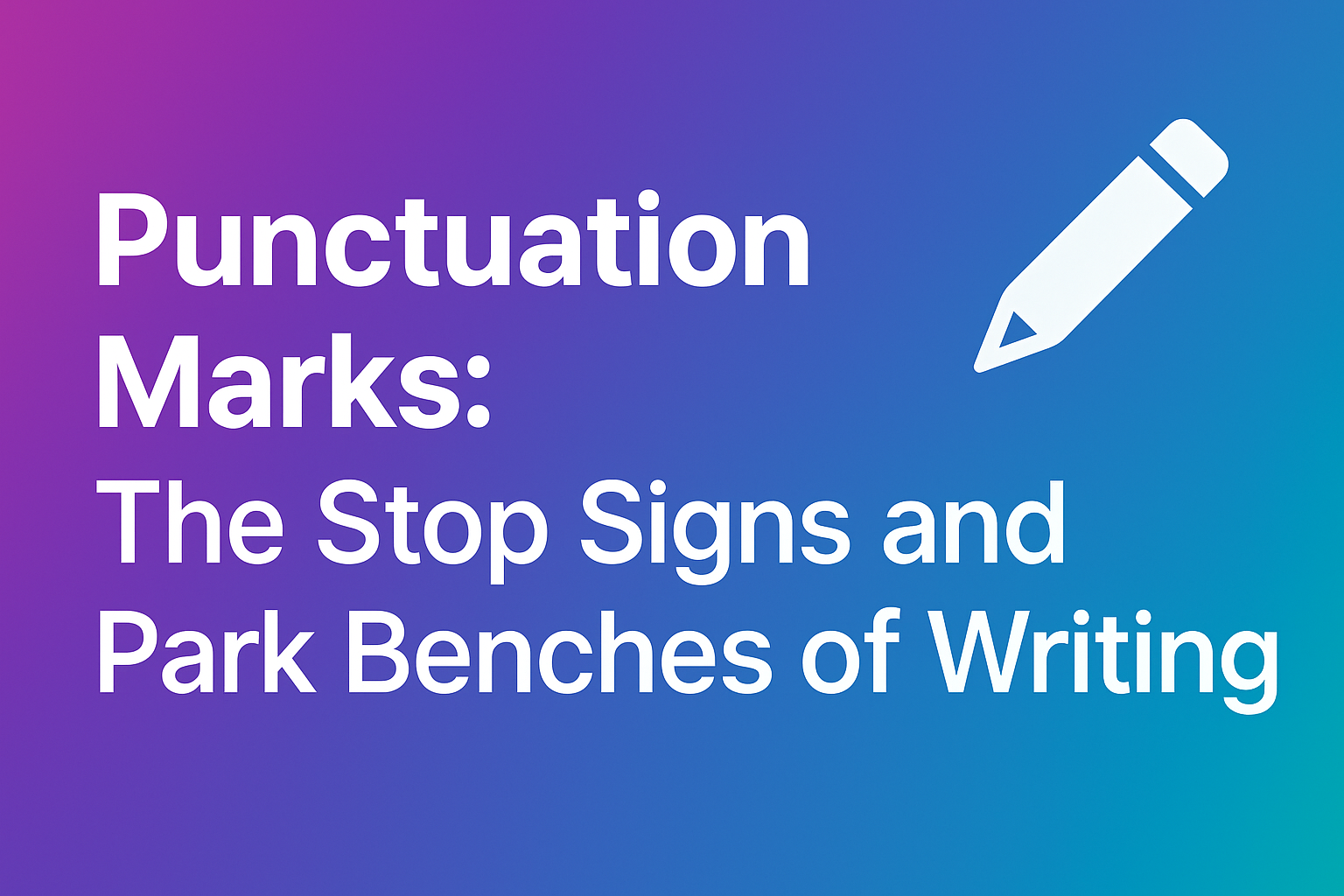
Discover how proper punctuation serves as the essential traffic signals of written communication, guiding readers through your ideas with clarity and precision.
Read article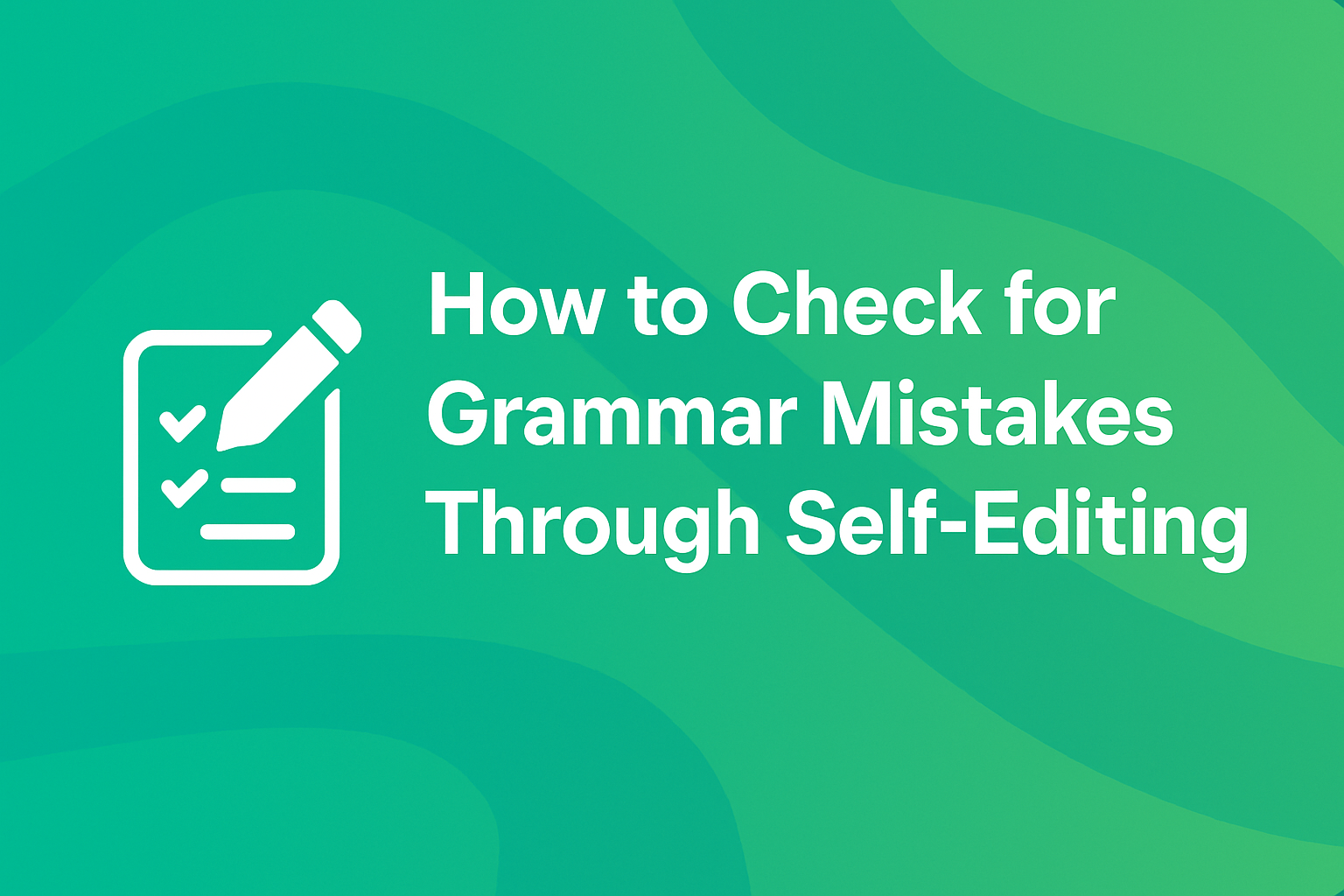
Learn practical self-editing techniques to catch and fix grammar mistakes in your writing without relying solely on automated tools.
Read article